SnackBar使用的好处
- dialog 笨拙 体验大打折扣,会阻断用户的连段性 ,交互性太强
- Toast 没有交互性 (只能交互 )
- SnackBar可以自动消失,也可以手动取消, 而Toast虽然可以手动取消, 但是无法一直显示
- Snackbar类似dialog, 生命周期跟随当前Activity, FrameLayout.addView()
- 显示在最上层 没用控件可以覆盖它
SnackBar的简单的使用
//第一个参数要传递一个View,第二个参数为要显示的文字,第三个参数为显示的时间
//第三个参数为要显示的样式,如果为LENGTH_LONG,LENGTH_SHOT会自动的消失,如果为LENGTH_INDEFINITE不会自动的消失(不点击的时候)
Snackbar.make(mBtn, "厦门下雨了", Snackbar.LENGTH_INDEFINITE)
//可以设置点击的时候,动作的执行
.setAction("确定", new View.OnClickListener()
{
@Override
public void onClick(View view)
{
Toast.makeText(MainActivity.this,"确定了",Toast.LENGTH_SHORT).show();
}
})
//可以监听显示,消失的动作
.setCallback(new Snackbar.Callback()
{
@Override
public void onDismissed(Snackbar transientBottomBar, int event)
{
time=System.currentTimeMillis()-time;
Toast.makeText(MainActivity.this," 时间" +time,Toast.LENGTH_SHORT).show();
super.onDismissed(transientBottomBar, event);
}
@Override
public void onShown(Snackbar sb)
{
time=System.currentTimeMillis();
super.onShown(sb);
}
})
.setActionTextColor(Color.BLUE)//设置action的颜色
.show();//最终一定要调用这个方法,要不然是不会显示的
运行结果
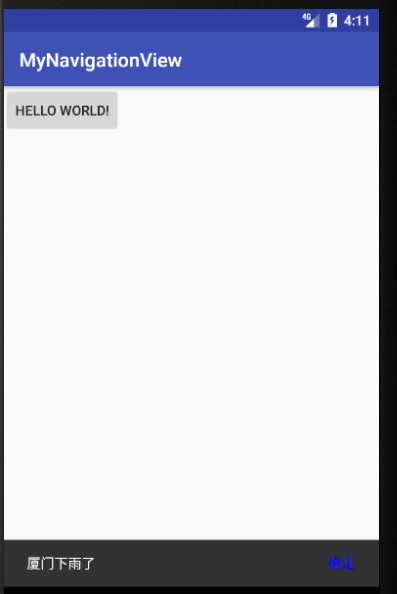
当SnackBar的显示方式设置为LENGTH_INDEFINITE不会自动的消失,而设置的时间为LENGTH_LONG,LENGTH_SHOT会自动的消失源码体现:
首先我们调用show的时候,这里假设都为第一次使用
public void show(int duration, Callback callback) {
synchronized (mLock) {
if (isCurrentSnackbarLocked(callback)) {
// Means that the callback is already in the queue. We'll just update the duration
mCurrentSnackbar.duration = duration;
// If this is the Snackbar currently being shown, call re-schedule it's
// timeout
mHandler.removeCallbacksAndMessages(mCurrentSnackbar);
scheduleTimeoutLocked(mCurrentSnackbar);
return;
} else if (isNextSnackbarLocked(callback)) {
// We'll just update the duration
mNextSnackbar.duration = duration;
} else {
// Else, we need to create a new record and queue it
因为我们是第一次进来,所以我们会走到这里
mNextSnackbar = new SnackbarRecord(duration, callback);
}
if (mCurrentSnackbar != null && cancelSnackbarLocked(mCurrentSnackbar,
Snackbar.Callback.DISMISS_EVENT_CONSECUTIVE)) {
// If we currently have a Snackbar, try and cancel it and wait in line
return;
} else {
// Clear out the current snackbar
mCurrentSnackbar = null;
// Otherwise, just show it now
然后走到这里
showNextSnackbarLocked();
}
}
}
isCurrentSnackbarLocked(callback) 源码实现为:这里是通过判断当前的callback跟mCurrentSnackbar中设置的callback是否一样,如果是一样就表示为当前的callback
private boolean isCurrentSnackbarLocked(Callback callback) {
return mCurrentSnackbar != null && mCurrentSnackbar.isSnackbar(callback);
}
isNextSnackbarLocked(callback) 源码实现为 这里是通过判断当前的callback跟mNextSnackbar中设置的callback是否一样,如果是一样就表示为下一个
private boolean isNextSnackbarLocked(Callback callback) {
return mNextSnackbar != null && mNextSnackbar.isSnackbar(callback);
}
showNextSnackbarLocked();
private void showNextSnackbarLocked() {
if (mNextSnackbar != null) {
mCurrentSnackbar = mNextSnackbar;
mNextSnackbar = null;
final Callback callback = mCurrentSnackbar.callback.get();
if (callback != null) {
callback.show();
} else {
// The callback doesn't exist any more, clear out the Snackbar
mCurrentSnackbar = null;
}
}
}
然后通过callback的回答,通过handler的接受显示的消息,然后执行showview的方法
final void showView() {
....
mTargetParent.addView(mView);将当前的SnackBar的内容,添加到跟布局里面
判断是否允许执行动画,也就是默认的从上往下显示SnackBar的时候动画
if (ViewCompat.isLaidOut(mView)) {
if (shouldAnimate()) {
// If animations are enabled, animate it in
animateViewIn();
} else {
// Else if anims are disabled just call back now
onViewShown();
}
}
void animateViewIn() {
if (Build.VERSION.SDK_INT >= 12) {
final int viewHeight = mView.getHeight();
if (USE_OFFSET_API) {
ViewCompat.offsetTopAndBottom(mView, viewHeight);
} else {
mView.setTranslationY(viewHeight);
}
final ValueAnimator animator = new ValueAnimator();
animator.setIntValues(viewHeight, 0);
animator.setInterpolator(FAST_OUT_SLOW_IN_INTERPOLATOR);
animator.setDuration(ANIMATION_DURATION);
animator.addListener(new AnimatorListenerAdapter() {
@Override
public void onAnimationStart(Animator animator) {
mContentViewCallback.animateContentIn(
ANIMATION_DURATION - ANIMATION_FADE_DURATION,
ANIMATION_FADE_DURATION);
}
@Override
public void onAnimationEnd(Animator animator) {
onViewShown(); 当动画结束的时候
}
});
}
void onViewShown() {
SnackbarManager.getInstance().onShown(mManagerCallback);
if (mCallbacks != null) {
// Notify the callbacks. Do that from the end of the list so that if a callback
// removes itself as the result of being called, it won't mess up with our iteration
int callbackCount = mCallbacks.size();
for (int i = callbackCount - 1; i >= 0; i--) {
mCallbacks.get(i).onShown((B) this);
}
}
}
/**
* Should be called when a Snackbar is being shown. This is after any entrance animation has
* finished.
*/
public void onShown(Callback callback) {
synchronized (mLock) {
if (isCurrentSnackbarLocked(callback)) {
scheduleTimeoutLocked(mCurrentSnackbar);
}
}
}
下面的这里就是为什么会消失和不会消失的源码体现了
private void scheduleTimeoutLocked(SnackbarRecord r) {
if (r.duration == Snackbar.LENGTH_INDEFINITE) { 如果方式设置的为Snackbar.LENGTH_INDEFINITE就直接return,所以会一直显示
// If we're set to indefinite, we don't want to set a timeout
return;
}
如果方式不为Snackbar.LENGTH_INDEFINITE,通过handler,setDeleyedMessage来做到隔多久消失
int durationMs = LONG_DURATION_MS;
if (r.duration > 0) {
durationMs = r.duration;
} else if (r.duration == Snackbar.LENGTH_SHORT) {
durationMs = SHORT_DURATION_MS;
}
mHandler.removeCallbacksAndMessages(r);
mHandler.sendMessageDelayed(Message.obtain(mHandler, MSG_TIMEOUT, r), durationMs);
}
当SnackBar的显示方式设置为LENGTH_INDEFINITE不会自动的消失(不点击的时候),或者再创建一个SnackBar的时候,之前的那个就会消失掉
.setAction(“确定”, new View.OnClickListener()源码的实现方式为
/**
* Set the action to be displayed in this {@link BaseTransientBottomBar}.
*
* @param text Text to display for the action
* @param listener callback to be invoked when the action is clicked
*/
@NonNull
public Snackbar setAction(CharSequence text, final View.OnClickListener listener) {
final SnackbarContentLayout contentLayout = (SnackbarContentLayout) mView.getChildAt(0);
final TextView tv = contentLayout.getActionView();
if (TextUtils.isEmpty(text) || listener == null) {
tv.setVisibility(View.GONE);
tv.setOnClickListener(null);
} else {
我们的listener不为空
tv.setVisibility(View.VISIBLE);
tv.setText(text);
tv.setOnClickListener(new View.OnClickListener() {
@Override
public void onClick(View view) {
listener.onClick(view);
// Now dismiss the Snackbar
dispatchDismiss(BaseCallback.DISMISS_EVENT_ACTION);
}
});
}
return this;
}
dispatchDismiss(BaseCallback.DISMISS_EVENT_ACTION);源码实现
void dispatchDismiss(@BaseCallback.DismissEvent int event) {
SnackbarManager.getInstance().dismiss(mManagerCallback, event);
}
SnackbarManager.getInstance().dismiss(mManagerCallback, event);源码实现
public void dismiss(Callback callback, int event) {
synchronized (mLock) {
if (isCurrentSnackbarLocked(callback)) { //isCurrentSnackbarLocked()会比较当前显示的SnackBar设置的callback是否跟传递的callback是否一样,当前因为只有一个snackBar
cancelSnackbarLocked(mCurrentSnackbar, event);
} else if (isNextSnackbarLocked(callback)) {
cancelSnackbarLocked(mNextSnackbar, event);
}
}
}
cancelSnackbarLocked(mCurrentSnackbar, event);源码实现为
private boolean cancelSnackbarLocked(SnackbarRecord record, int event) {
取出当前的callba
final Callback callback = record.callback.get();
if (callback != null) {
// Make sure we remove any timeouts for the SnackbarRecord
mHandler.removeCallbacksAndMessages(record);
callback.dismiss(event);
return true;
}
return false;
}
callback.dismiss(event);源码实现
@Override
public void dismiss(int event) {
sHandler.sendMessage(sHandler.obtainMessage(MSG_DISMISS, event, 0,
BaseTransientBottomBar.this));
}
handler接受到消息
se MSG_DISMISS:
((BaseTransientBottomBar) message.obj).hideView(message.arg1);
return true;
最终执行了下面的关键代码,将当前的mView从根布局里面移除出去
if (Build.VERSION.SDK_INT < 11) {
// We need to hide the Snackbar on pre-v11 since it uses an old style Animation.
// ViewGroup has special handling in removeView() when getAnimation() != null in
// that it waits. This then means that the calculated insets are wrong and the
// any dodging views do not return. We workaround it by setting the view to gone while
// ViewGroup actually gets around to removing it.
mView.setVisibility(View.GONE);
}
// Lastly, hide and remove the view from the parent (if attached)
final ViewParent parent = mView.getParent();
if (parent instanceof ViewGroup) {
((ViewGroup) parent).removeView(mView);
}
要想改变SnackBar里面左边显示的大小,跟颜色,可以通过下面的方式来改变
View view1=snackbar.getView();
TextView textView= (TextView) view1.findViewById(R.id.snackbar_text);
默认的情况下使用SnackBar的弹出样式只会在底部弹出,(如果包含了CoordinatorLayout就可以做到弹出位置的改变,具体看下面)
SnackBar源码分析
当我们最简单的调用Snackbar.make(mBtn, "厦门下雨了", Snackbar.LENGTH_SHORT).show();的时候,先看make的实现
@NonNull
public static Snackbar make(@NonNull View view, @NonNull CharSequence text,
@Duration int duration) {
关键的方法,找到可以适用的Parent
final ViewGroup parent = findSuitableParent(view);
如果没有找到,抛出异常
if (parent == null) {
throw new IllegalArgumentException("No suitable parent found from the given view. "
+ "Please provide a valid view.");
}
加载布局,当作一个content,添加到上面已经找的Parent里面
final LayoutInflater inflater = LayoutInflater.from(parent.getContext());
final SnackbarContentLayout content =
(SnackbarContentLayout) inflater.inflate(
R.layout.design_layout_snackbar_include, parent, false);
final Snackbar snackbar = new Snackbar(parent, content, content);
snackbar.setText(text);
snackbar.setDuration(duration);
return snackbar;
}
final ViewGroup parent = findSuitableParent(view);源码的实现
private static ViewGroup findSuitableParent(View view) {
ViewGroup fallback = null;
do {
如果父布局中有CoordinatorLayout,就会找到这个布局做为parent,所以SnackBar就会添加到这里面,所以这个可以改变SnackBar弹出位置的关键实现
if (view instanceof CoordinatorLayout) {
// We've found a CoordinatorLayout, use it
return (ViewGroup) view;
} else if (view instanceof FrameLayout) {
默认的情况下,我们没有使用CoordinatorLayout的话,就会找到我们的跟布局也就是DecorView,DecorView本身是继承了FrameLayout,android.R.id.content 也就为FrameLayout跟布局
if (view.getId() == android.R.id.content) {
// If we've hit the decor content view, then we didn't find a CoL in the
// hierarchy, so use it.
return (ViewGroup) view; 找到跟布局将当前的view返回
} else {
// It's not the content view but we'll use it as our fallback
fallback = (ViewGroup) view;
}
}
if (view != null) {
// Else, we will loop and crawl up the view hierarchy and try to find a parent
这边遍历查找,如果是view的话,就找到parent,
final ViewParent parent = view.getParent();
view = parent instanceof View ? (View) parent : null;
}
} while (view != null);
// If we reach here then we didn't find a CoL or a suitable content view so we'll fallback
return fallback;
}
findSuitableParent 原理为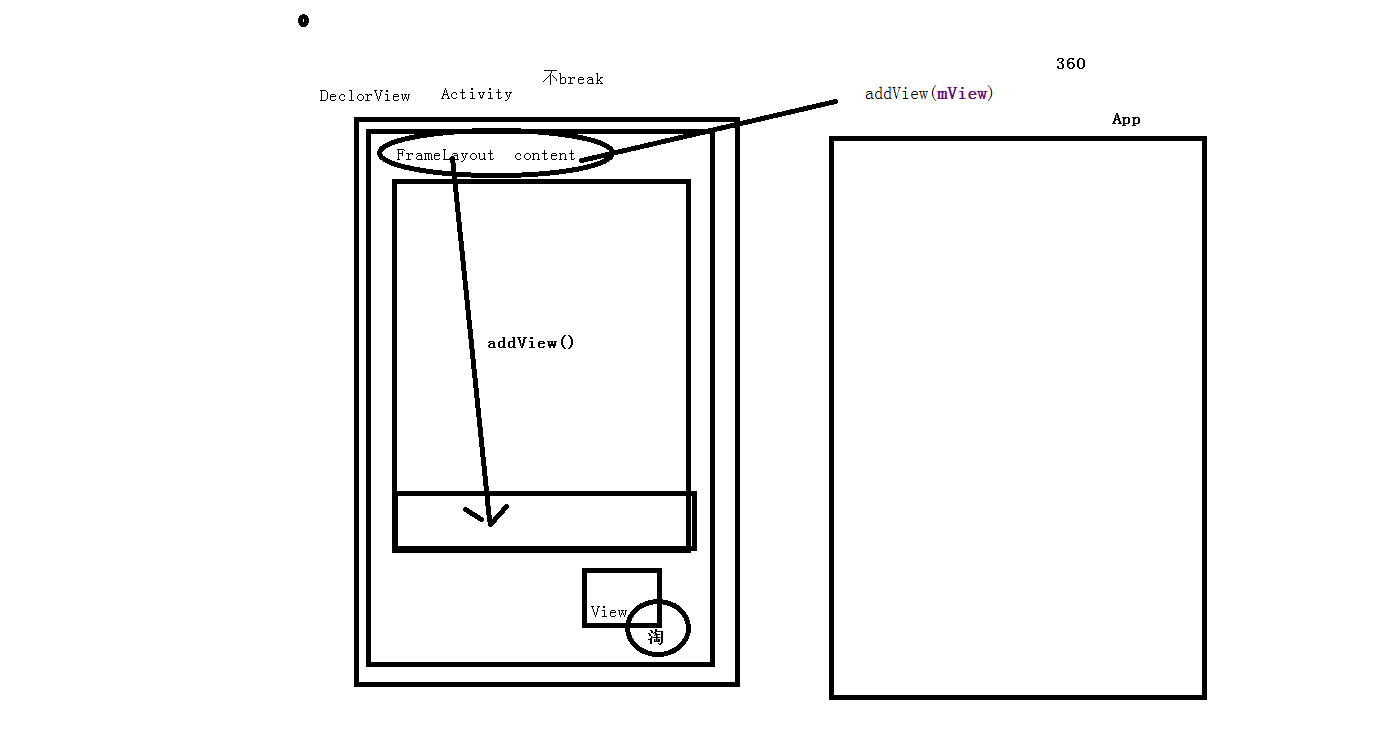
R.layout.design_layout_snackbar_include布局为。可以看到就是一个SnackbarContentLayout,下面的俩个就是显示一个在左边,一个在右边的Action控件
<view
xmlns:android="http://schemas.android.com/apk/res/android"
class="android.support.design.internal.SnackbarContentLayout"
android:theme="@style/ThemeOverlay.AppCompat.Dark"
android:layout_width="match_parent"
android:layout_height="wrap_content"
android:layout_gravity="bottom">
<TextView
android:id="@+id/snackbar_text"
android:layout_width="wrap_content"
android:layout_height="wrap_content"
android:layout_weight="1"
android:paddingTop="@dimen/design_snackbar_padding_vertical"
android:paddingBottom="@dimen/design_snackbar_padding_vertical"
android:paddingLeft="@dimen/design_snackbar_padding_horizontal"
android:paddingRight="@dimen/design_snackbar_padding_horizontal"
android:textAppearance="@style/TextAppearance.Design.Snackbar.Message"
android:maxLines="@integer/design_snackbar_text_max_lines"
android:layout_gravity="center_vertical|left|start"
android:ellipsize="end"
android:textAlignment="viewStart"/>
<Button
android:id="@+id/snackbar_action"
android:layout_width="wrap_content"
android:layout_height="wrap_content"
android:layout_marginLeft="@dimen/design_snackbar_extra_spacing_horizontal"
android:layout_marginStart="@dimen/design_snackbar_extra_spacing_horizontal"
android:layout_gravity="center_vertical|right|end"
android:minWidth="48dp"
android:visibility="gone"
android:textColor="?attr/colorAccent"
style="?attr/borderlessButtonStyle"/>
</view>
当执行到这里的时候,传递Parnent,content
final Snackbar snackbar = new Snackbar(parent, content, content);
private Snackbar(ViewGroup parent, View content, ContentViewCallback contentViewCallback) {
super(parent, content, contentViewCallback);
}
Snackbar的父类为BaseTransientBottomBar
protected BaseTransientBottomBar(@NonNull ViewGroup parent, @NonNull View content,
@NonNull ContentViewCallback contentViewCallback) {
if (parent == null) {
throw new IllegalArgumentException("Transient bottom bar must have non-null parent");
}
if (content == null) {
throw new IllegalArgumentException("Transient bottom bar must have non-null content");
}
if (contentViewCallback == null) {
throw new IllegalArgumentException("Transient bottom bar must have non-null callback");
}
赋值操作
mTargetParent = parent;
mContentViewCallback = contentViewCallback;
mContext = parent.getContext();
ThemeUtils.checkAppCompatTheme(mContext);
LayoutInflater inflater = LayoutInflater.from(mContext);
// Note that for backwards compatibility reasons we inflate a layout that is defined
// in the extending Snackbar class. This is to prevent breakage of apps that have custom
// coordinator layout behaviors that depend on that layout.
再次的加载一个布局
mView = (SnackbarBaseLayout) inflater.inflate(
R.layout.design_layout_snackbar, mTargetParent, false);
再将内容添加到了mView里面
mView.addView(content);
.......
}
R.layout.design_layout_snackbar 布局,其实就是一个SnackbarLayout,控件
<view xmlns:android="http://schemas.android.com/apk/res/android"
class="android.support.design.widget.Snackbar$SnackbarLayout"
android:layout_width="wrap_content"
android:layout_height="wrap_content"
android:layout_gravity="bottom|center_horizontal"
android:theme="@style/ThemeOverlay.AppCompat.Dark"
style="@style/Widget.Design.Snackbar" />
并且初始化了俩个全剧变量,在Snackbar的父类为BaseTransientBottomBar
final SnackbarManager.Callback mManagerCallback = new SnackbarManager.Callback() {
@Override
public void show() {
sHandler.sendMessage(sHandler.obtainMessage(MSG_SHOW, BaseTransientBottomBar.this));
}
@Override
public void dismiss(int event) {
sHandler.sendMessage(sHandler.obtainMessage(MSG_DISMISS, event, 0,
BaseTransientBottomBar.this));
}
};
static {
sHandler = new Handler(Looper.getMainLooper(), new Handler.Callback() {
@Override
public boolean handleMessage(Message message) {
switch (message.what) {
case MSG_SHOW:
((BaseTransientBottomBar) message.obj).showView();
return true;
case MSG_DISMISS:
((BaseTransientBottomBar) message.obj).hideView(message.arg1);
return true;
}
return false;
}
});
}
当我们最简单的调用show();的时候,就会调用到BaseTransientBottomBar中的对应的方法 ,mManagerCallback为make的时候创建的全局变量
/**
* Show the {@link BaseTransientBottomBar}.
*/
public void show() {
SnackbarManager.getInstance().show(mDuration, mManagerCallback);
}
public void show(int duration, Callback callback) {
synchronized (mLock) {
if (isCurrentSnackbarLocked(callback)) {
// Means that the callback is already in the queue. We'll just update the duration
mCurrentSnackbar.duration = duration;
// If this is the Snackbar currently being shown, call re-schedule it's
// timeout
mHandler.removeCallbacksAndMessages(mCurrentSnackbar);
scheduleTimeoutLocked(mCurrentSnackbar);
return;
} else if (isNextSnackbarLocked(callback)) {
// We'll just update the duration
mNextSnackbar.duration = duration;
} else {
// Else, we need to create a new record and queue it
第一次执行的时候会先执行到这里,创建一个Snack的记录,并且给mNextSnackbar变量赋值
mNextSnackbar = new SnackbarRecord(duration, callback);
}
if (mCurrentSnackbar != null && cancelSnackbarLocked(mCurrentSnackbar,
Snackbar.Callback.DISMISS_EVENT_CONSECUTIVE)) {
// If we currently have a Snackbar, try and cancel it and wait in line
return;
} else {
首先将mCurrentSnackbar = null;
// Clear out the current snackbar
mCurrentSnackbar = null;
// Otherwise, just show it now
showNextSnackbarLocked();
}
}
}
mNextSnackbar = new SnackbarRecord(duration, callback);中实现为
private static class SnackbarRecord {
final WeakReference<Callback> callback;
int duration;
boolean paused;
SnackbarRecord(int duration, Callback callback) {
this.callback = new WeakReference<>(callback);
this.duration = duration;
}
boolean isSnackbar(Callback callback) {
return callback != null && this.callback.get() == callback;
}
}
showNextSnackbarLocked();源码的实现为
private void showNextSnackbarLocked() {
//上面有给这个变量赋值 mNextSnackbar = new SnackbarRecord(duration, callback);
if (mNextSnackbar != null) {
mCurrentSnackbar = mNextSnackbar;
mNextSnackbar = null;
这边取出final WeakReference<Callback> callback;里面的内容,也就是mManagerCallback
final Callback callback = mCurrentSnackbar.callback.get();
if (callback != null) {
最终执行show的回调
callback.show();
} else {
// The callback doesn't exist any more, clear out the Snackbar
mCurrentSnackbar = null;
}
}
}
callback.show(); 实现也就是调用到了 mManagerCallback中的show回调
@Override
public void show() {
通过handler来发送消息
sHandler.sendMessage(sHandler.obtainMessage(MSG_SHOW, BaseTransientBottomBar.this));
}
case MSG_SHOW:
((BaseTransientBottomBar) message.obj).showView();
return true;
((BaseTransientBottomBar) message.obj).showView(); 中关键的代码
final void showView() {
这样就将创建的view,添加到了跟布局里面,这样就可以显示在所有的布局的上面
mTargetParent.addView(mView);
}
上面的流程图为
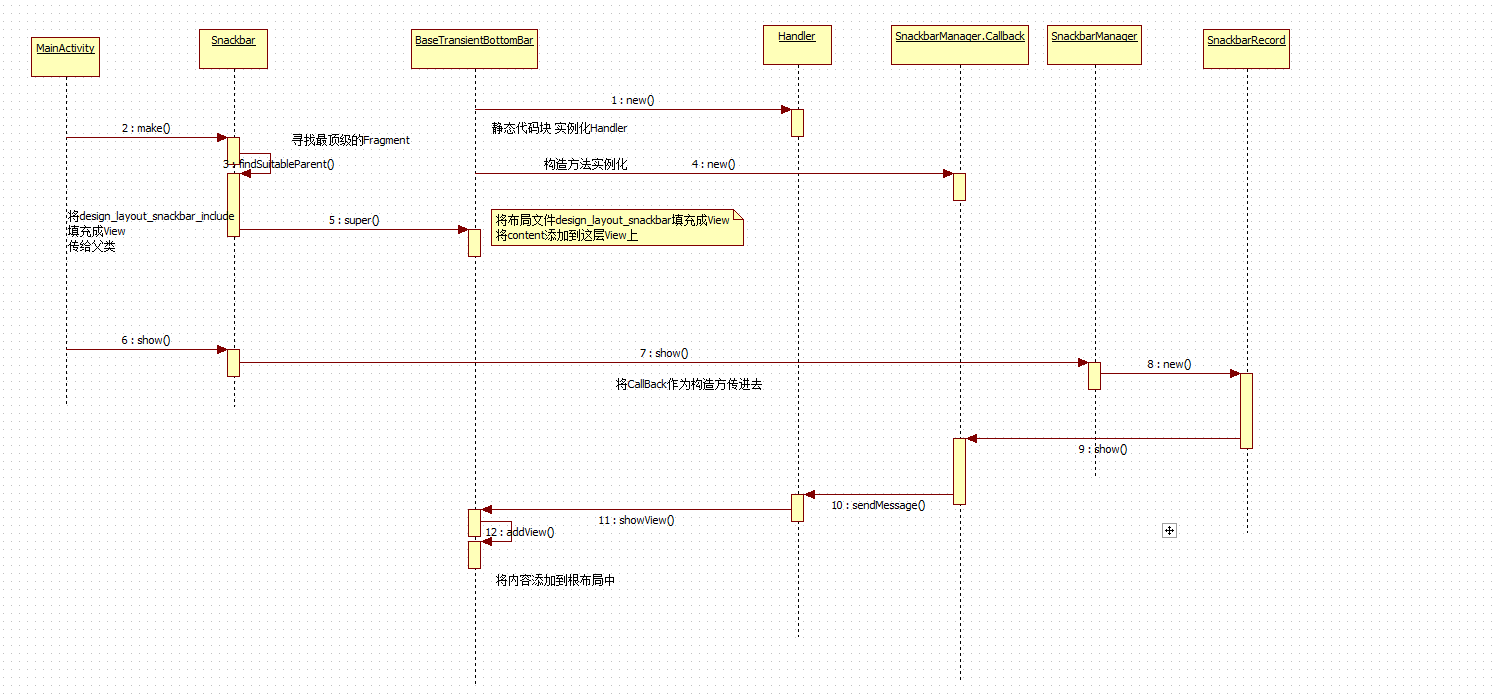
总结
我们可以使用这种方式实现全局的悬浮按钮。。。



