运行结果
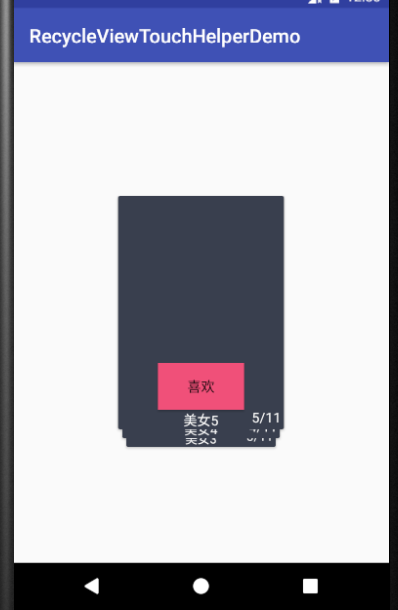
源码实现为
mRecycleView = (RecyclerView) findViewById(R.id.rv);
mDatas = SwipeCardBean.initDatas();
自定义的LayoutManager
mLayoutManager = new SwipCardLayoutManager();
mRecycleView.setLayoutManager(mLayoutManager);
//添加ItemTouchCallBack 用来处理滑动的动画效果
mCallBack = new SwipCardCallBack(0,0,mAdapter,mDatas,mRecycleView);
ItemTouchHelper helper = new ItemTouchHelper(mCallBack);
helper.attachToRecyclerView(mRecycleView);
SwipCardLayoutManagerh实现为
public class SwipCardLayoutManager extends RecyclerView.LayoutManager
{
@Override
public RecyclerView.LayoutParams generateDefaultLayoutParams()
{
return new RecyclerView.LayoutParams(ViewGroup.LayoutParams.WRAP_CONTENT,
ViewGroup.LayoutParams.WRAP_CONTENT);
}
//父类的layoutManager是不会负责item的布置的,这个要由具体的对象来实现
@Override
public void onLayoutChildren(RecyclerView.Recycler recycler, RecyclerView.State state)
{
//h缓存的核心机制之一
detachAndScrapAttachedViews(recycler);
// return a != null ? a.getItemCount() : 0;获取到的是适配器中的数据的个数
int itemCount = getItemCount();
//防止越界,这里保证只会去测量,摆放,显示四个childItem
int initCount = 0;
if (itemCount < CardConfig.MAX_SHOW_COUNT)
{
initCount = 0;
}
else
{
initCount = itemCount - CardConfig.MAX_SHOW_COUNT;
}
for (int position = initCount; position < itemCount; position++)
{
//从recycleView中获取到对应的childItem
View childView = recycler.getViewForPosition(position);
//添加进当前要显示的view
addView(childView);
//执行测量
childView.measure(0, 0);
//获取到除了当前显示的这个item外,剩余的空间大小
int widthSpec = getWidth() - getDecoratedMeasuredWidth(childView);
//获取到除了当前显示的这个ite外,剩余的空间大小
int heightSpec = getHeight() - getDecoratedMeasuredHeight(childView);
//摆放当前的item
layoutDecorated(childView, widthSpec / 2, heightSpec / 2, getWidth() - widthSpec / 2,getHeight() - heightSpec / 2);
//执行下面摆放的错杂 ,这个的值的变化为3 2 1 0
int level = itemCount - position - 1;
if (level > 0)
{
childView.setScaleX(1 - CardConfig.SCALE_GAP * level);
childView.setScaleY(1 - CardConfig.SCALE_GAP * level);
if (level < CardConfig.MAX_SHOW_COUNT - 1)
{
childView.setTranslationY(CardConfig.TRANS_Y_GAP * level);
}
else
{
//最后一个的y的位置要跟前面的一个保持一样,重叠在一起就好了
childView.setTranslationY(CardConfig.TRANS_Y_GAP * (level - 1));
}
}
super.onLayoutChildren(recycler, state);
}
}
}
SwipCardCallBack实现为
public class SwipCardCallBack extends ItemTouchHelper.SimpleCallback
{
private RecyclerView mRv;
private RecyclerView.Adapter mAdapter;
private List mDatas;
public SwipCardCallBack(int dragDirs, int swipeDirs, RecyclerView.Adapter adapter, List datas,
RecyclerView recyclerView)
{
//第一个参数代表滑动的方向,后面的为swip的时候方向,这里要上下左右都有这个动画
super(0,
ItemTouchHelper.DOWN | ItemTouchHelper.UP | ItemTouchHelper.RIGHT | ItemTouchHelper.LEFT);
mRv = recyclerView;
mAdapter = adapter;
mDatas = datas;
}
//滑动的时候会触发这个方法
@Override
public boolean onMove(RecyclerView recyclerView, RecyclerView.ViewHolder viewHolder,
RecyclerView.ViewHolder target)
{
return false;
}
// 在swipe 运动动画结束的时候调用 ,这里用来交换适配器中的数据
@Override
public void onSwiped(RecyclerView.ViewHolder viewHolder, int direction)
{
//这里做的操作就是当这个item滑动出去的时候,就添加到第一个的位置,这样造成循环
Object bean = mDatas.remove(viewHolder.getLayoutPosition());
//添加到第一个的位置
mDatas.add(0, bean);
//通知数据发生了变化,这里就使用移动的改变
mAdapter.notifyItemMoved(viewHolder.getLayoutPosition(), 0);
}
//用来执行child的渲染,这里在滑动的时候给出一种弹跳的动画
@Override
public void onChildDraw(Canvas c, RecyclerView recyclerView, RecyclerView.ViewHolder viewHolder,
float dX, float dY, int actionState, boolean isCurrentlyActive)
{
double maxDistance = recyclerView.getWidth() * 0.5f;
double distance = Math.sqrt(dX * dX + dY * dY);
//求得滑动的比例
double fraction = distance / maxDistance;
if(fraction > 1)
{
fraction = 1;
}
// Returns the number of children in the group. 要注意这里返回的是当前recycleView 中的孩子的个数,因为我们只添加了四个
//所以这里返回的就为4
int childCount = recyclerView.getChildCount();
for (int i = 0; i < childCount; i++)
{
View view = recyclerView.getChildAt(i);
//变化的范围为 3 2 1 0
int level = childCount - i - 1;
if (level >= 0)
{
//前面的三个要执行变化,这样看起来就有了动画
if (level < CardConfig.MAX_SHOW_COUNT - 1)
{
view.setTranslationY((float) (CardConfig.TRANS_Y_GAP * level - fraction * CardConfig.TRANS_Y_GAP));
view.setScaleX((float) (1 - CardConfig.SCALE_GAP * level + fraction * CardConfig.SCALE_GAP));
view.setScaleY((float) (1 - CardConfig.SCALE_GAP * level + fraction * CardConfig.SCALE_GAP));
//view.setAlpha((float) (1 - 0.1 * level + fraction *CardConfig.SCALE_GAP));
}
//最后一个item要跟前面的一个重叠在一起
else if (level == CardConfig.MAX_SHOW_COUNT - 1)
{ // 控制的是最下层的Item
view.setTranslationY((float) (CardConfig.TRANS_Y_GAP * (level - 1)));
view.setScaleX((float) (1 - CardConfig.SCALE_GAP * (level - 1)));
view.setScaleY((float) (1 - CardConfig.SCALE_GAP * (level - 1)));
}
}
}
super.onChildDraw(c, recyclerView, viewHolder, dX, dY, actionState, isCurrentlyActive);
}
}



